Select Your Country/Region
Choose your country to get the correct photo specifications.
Select Photo Type
Choose the type of photo you need.
Upload Your Photo
Upload a clear, front-facing photo with a neutral background.
Drag & Drop your photo here
or click to browse files
Crop Your Photo
Adjust the crop area to fit the required dimensions.
Enhance Your Photo
Adjust the photo to meet official requirements.
Download & Print
Choose your output options and download your photos.
Generating your photos…
Your Passport Photos
Generated by PhotoPass
Cut along the dotted lines
What is a passport photo?
It is a smart passport photo maker free downloader designed to simplify the process of making a complete set of ID passport photos. Whether you need a passport photo online for free, a visa photo, an ID card, a work permit, Student Visa or a document photo, this website ensures your picture meets all government standards—including correct passport photo size for free, lighting, and background.
How to use:
- Go to https://passportphotos4.com
- Select Country
- Upload your photo (taken from your phone or camera).
- Crop your photo and adjust the crop area to fit the required dimensions.
- Enhance your photo and select single, four, eight or twelve and select the aspect ratio.
- Select auto adjust or manual brightness, contrast,saturation and background colors
- Download your photos.
Key Features:
- Supports passport and visa sizes for 100+ countries.
- One-click cropping and adjustment.
- High-resolution, printable downloads.
- Works on desktop and mobile browsers.
- 100% free online—no app or registration needed.

Passport Size Photo Generator
To create professional passport photos, use our https://passportphotos4.com/, which covers all the following features:
- Cutout pro passport
- Passport Photo Maker
- Passport Image Maker
- Passport Size Photo Creators
- Photo Quality enhancer
- Enhance a pic
- Picture enhancer
- Cutout Pro
- Print passport photo online
- Passport photo print online
Frequently Asked Questions
Can you smile in a passport picture/photo?
No, you should not smile for your passport photo. For most countries you need the same neutral expression: mouth closed with eyes open. HipGuy insists it’s okay for a slight natural smile, but NO teeth showing and definitely no big grins.
Does Walgreens do passport photos?
Yes, Walgreens provides passport photo services at many of their locations. You can walk in, no appointment needed, and get two printed passport photos that satisfy official requirements.
Does CVS do passport photos?
Yes, CVS does offer passport photo services at all of their branches. You’re not allowed to get your picture taken and printed on the spot in minutes, according to government guidelines.
How to take a passport photo at home with no shadow?
To capture a passport photo, stand against a plain white or light background, and use even lighting with a neutral expression. You can quickly head to an online tool like PassportPhotos4.com to crop and scale your image to fit official standards on your own.
Does CVS take passport photos?
Yes, CVS employees are able to take and print passport photos that adhere to U.S. and international requirements.
Does Walgreens take passport photos?
as shorter men wearing socks Recommended: Yes, most Walgreens make passport photos. They just measure for head size not shirt and tie. But you’ll get only two 2×2 inch prints that can’t be size-checked beforehand for a passport or visa application.
Can I take my own passport photo?
Yes, you can take a passport photo at home. Just heed the official instructions: plain background, bright lighting, no shadows, and neutral expression. Then, you just upload your photo on PassportPhotos4.com—Formatter tool and download it on your own.
How to take a passport photo with an iPhone at home for a baby?
You need look no further to take a passport photo with your iPhone. Take the photo in natural light, never filter it, and use a white wall as a background. Then upload it to PassportPhotos4.com to resize and crop it automatically to official passport size.
Does Walmart do passport photos?
Yes, almost all Walmart stores offer passport photo-taking services. You can get your photo snapped, printed and ready to go in a matter of minutes.
Does Walmart take passport photos?
Yes, Walmart does take and print passport photos for official passport photo requirements. Prices are usually cheap and don’t require an appointment.
How much does it cost to get a passport picture at Walgreens?
At Walgreens, a passport photo will set you back $16.99 for two printed copies ($14.99 for one in-store and $12.99 when submitted online). Passport photo: Print your photo off at a discount.
Can you smile for a passport photo?
Don’t smile on a passport photo. A passive, relaxed facial expression is needed for biometric performance.
Does the post office take passport photos?
Yes, a number of U.S. post offices provide passport photo services (for an added fee) when you apply for or renew your passport in person.
How to take a passport photo at home for online renewal?
Use a clean white background, face the camera straight on and make sure your shoulders are included. 05 Next, go to PassportPhotos4.com and upload your photo there for an excellent result for automatic resizing, cropping, and background.
Can I smile in my passport photo?
No, don’t look interested; just try to have a simple, emotionless expression. A small smile without teeth is acceptable in some countries, but your best bet is a serene, closed-mouth expression.
Can you smile in your passport photo?
No Keep a straight face with your mouth closed. Once again, DO NOT smile too much, as smiling can be rejected in your photo.
Does it print passport-size photos?
They do; in fact, many stores now take professional passport photos. Your photo can come out of the printer ready fast.
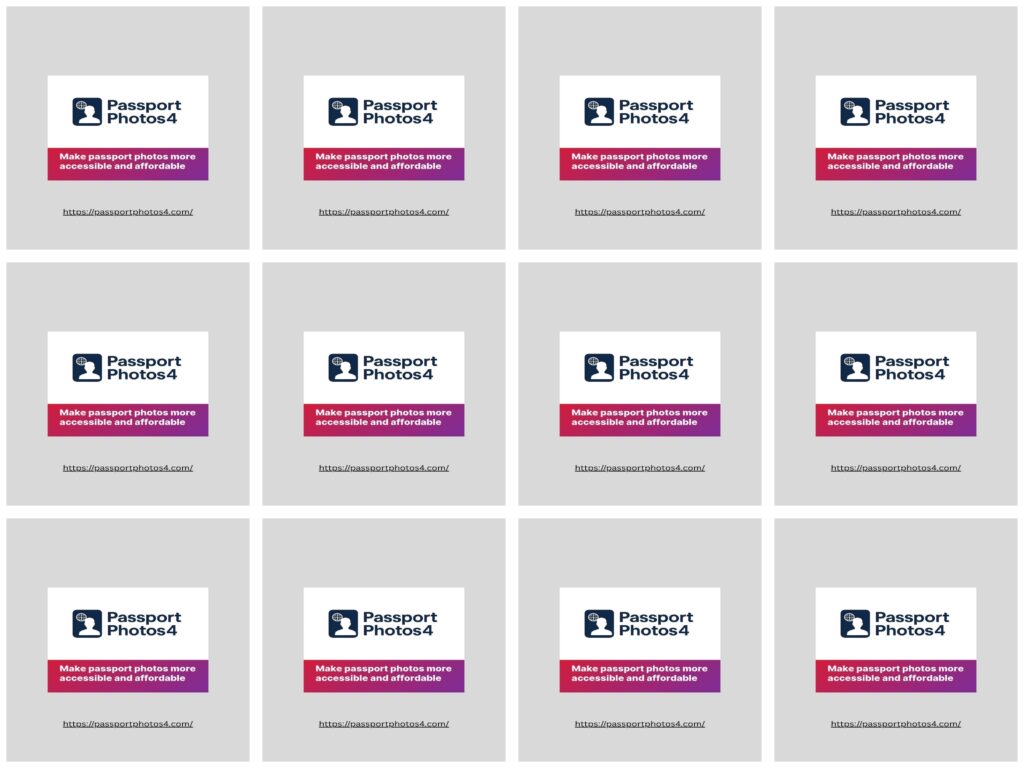
Bonus Tool:
Photo and Sketch Converter—Turn your photos into realistic pencil sketches with AI.